int calculateThing(int i1, int i2);
int calculateThingFast(int i1, int i2);
inline int calculateThingFast(int i1, int i2)
{ ***blahblahblah*** }
int calculateThing(int i1, int i2)
{ return calculateThingFast(i1, i2); }
Now, assuming that the compiler actually inlines the function properly (not sure how to check on that, if anyone knows how to make sure it does actually inline the function please let me know), I will be able to inline the function where needed and call it normally where needed. By the way, if anyone knows a better way to do this, by all means let me know.
Anyway, I've written an infinite plane cut class using inlined line-test functions, which curently tests edges against a plane (it is also capable of figuring out if the ends of the edges are exactly on the plane, which I will need later). Here's some sample images. The plane is represented by a square with a red dot representing the center (or a point on the plane) and a fading line representing the normal. Since the plane is of infinite size, the size of the square is not relevant.
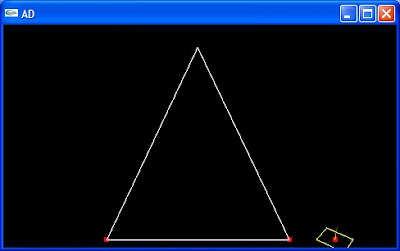 The red dots signify that the plane is intersecting the exact ends of the edge. While it isn't obvious, the bottom edge, which is parallel to the plane and therefore fails normal line tests, is correctly being handled, and the two ends of the edge are being marked as exactly on the line.
The red dots signify that the plane is intersecting the exact ends of the edge. While it isn't obvious, the bottom edge, which is parallel to the plane and therefore fails normal line tests, is correctly being handled, and the two ends of the edge are being marked as exactly on the line.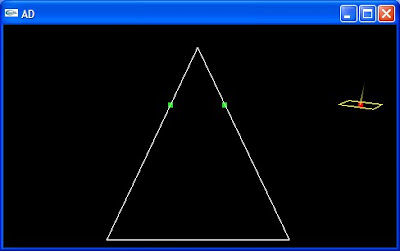 Now a normal line test against the two upright edges.
Now a normal line test against the two upright edges.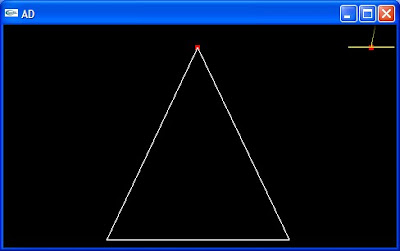 The top of the edges are being detected as exactly on the edge.
The top of the edges are being detected as exactly on the edge.So some progress is happening, next I want to work on a finite, circle-shaped cut, then a convex polygon cut. Once that is done, the next step is to start handling the different possible cuts, then triangle sorting, new face generation, handling transforms etc. Of course in the long run it has to be integrated with the model format rather than the current simple mesh, as well as needing to work properly with the animation system (a problem I never solved in the past) which doesn't even exist yet... basically it's going to take a while, and I'm busier than ever now. Still, I shall try to keep at it. Wish me luck.